Creating a Bot Account
Applications currently not supported in Kuracord, so we will use user account to interact with API.
Register an User Account
Before you're able to interact with the Kuracord API, you'll need to create a new user account. Go to the Kuracord register page and register a new account.
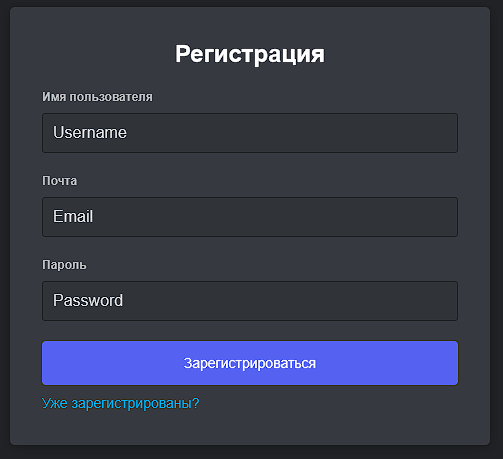
Get Account Token
Instead of logging in to Kuracord with a username and password, bot accounts use a string called a token to authenticate. You'll want to retrieve the token for your bot account so you can use it with KSharpPlus.
Go to the API docs page,
open "POST /users/login" section, enter your email and password you used to register the account
and click on "Execute" button to get your account token in JSON format.
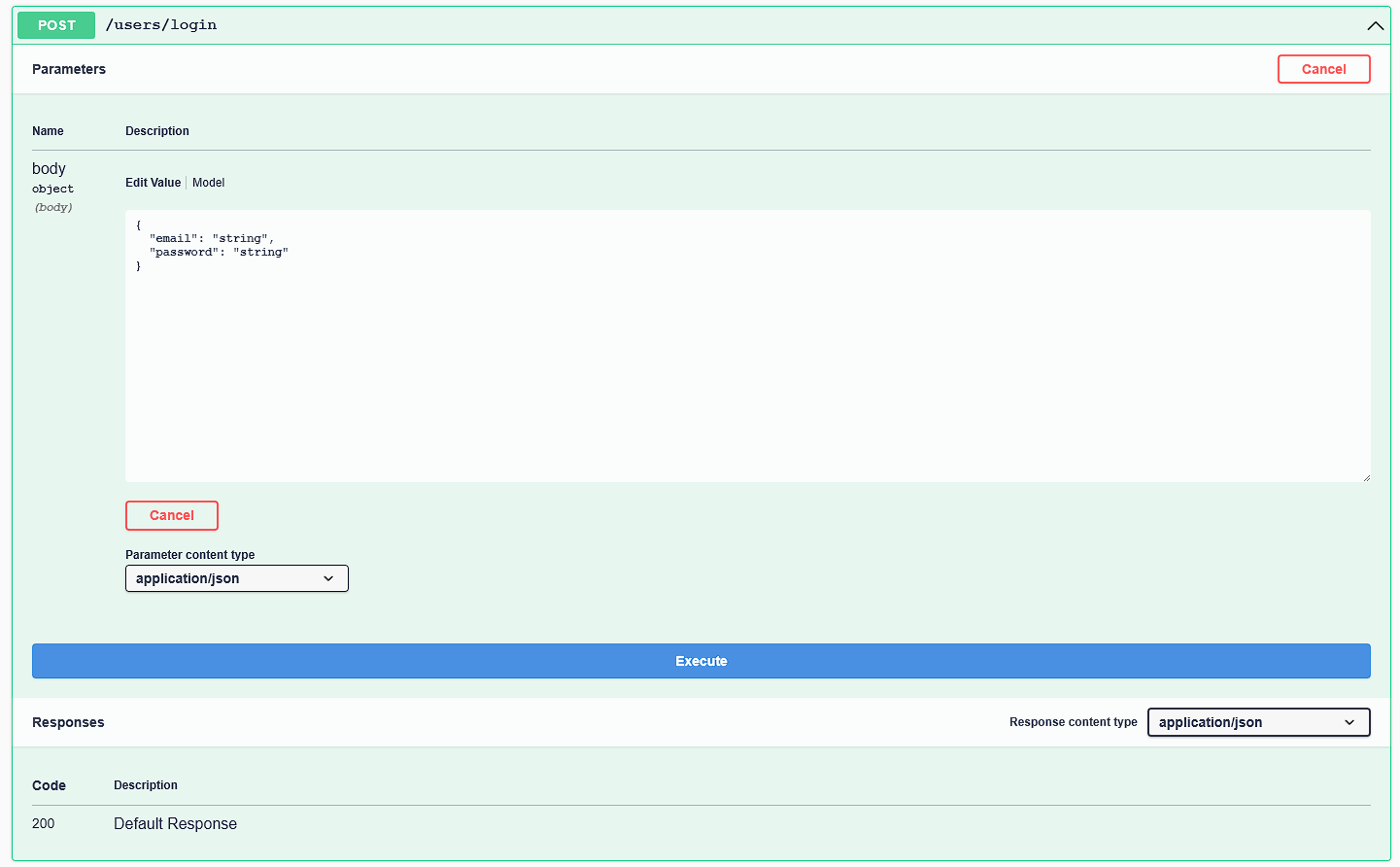
Go ahead and copy your bot token and save it somewhere. You'll be using it soon!
Important
Handle your bot token with care! Anyone who has your token will have access to your bot account. Be sure to store it in a secure location and never give it to anybody.
You will NOT be able to recover your token!
Write Some Code
You've got a bot account set up and a token ready for use. Sounds like it's time for you to write your first bot!